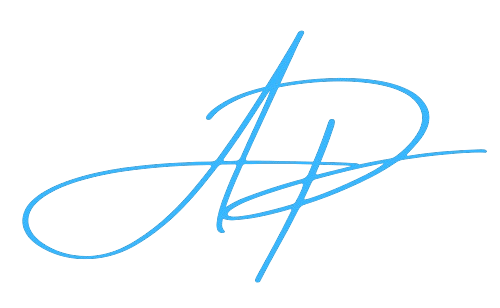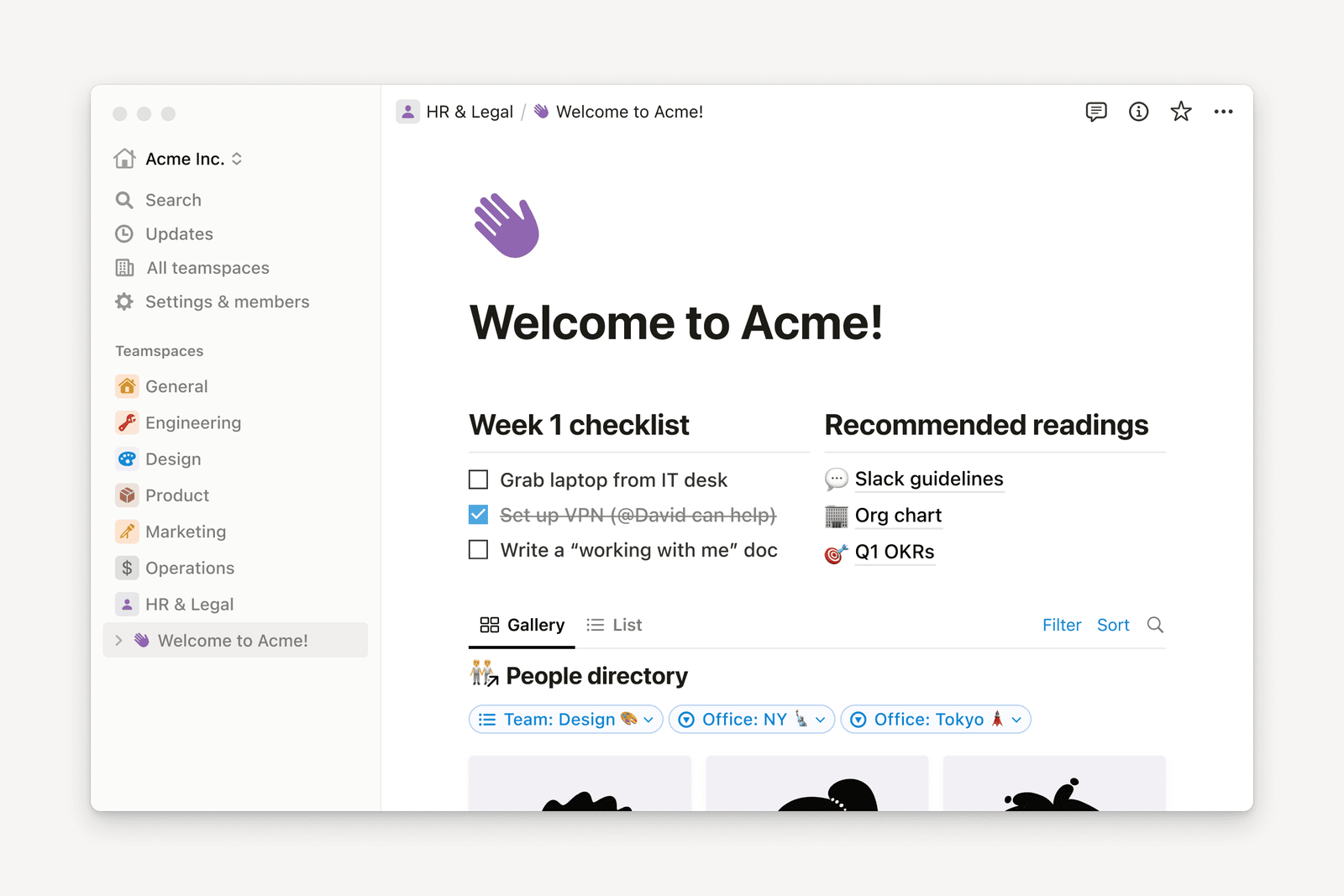Notion: The All-in-One Workspace for Modern Productivity in 2024
In today’s fast-paced digital world, staying organised and productive can feel like a Herculean task. But what if I told you there’s a tool that can revolutionise the way you work, collaborate, and manage your life? Enter Notion, the all-in-one workspace that’s taking the productivity world by storm. According to a recent survey, 75% of knowledge workers reported a significant increase in productivity after adopting comprehensive digital workspace tools. Notion isn’t just another app; it’s a game-changer for personal and team productivity in 2024.
What Is Notion?
Imagine a Swiss Army knife for your digital life – that’s Notion in a nutshell. Born from the frustration of juggling multiple apps for different tasks, Notion combines note-taking, project management, wikis, and databases into one sleek, customisable platform. Since its launch in 2016, Notion has grown exponentially, becoming the go-to workspace for millions of individuals and teams worldwide.
What sets Notion apart is its flexibility. Unlike rigid, purpose-built tools, Notion is a blank canvas that you can mould to fit your unique needs. Whether you’re a student, a freelancer, or a Fortune 500 company, Notion adapts to your workflow, not the other way round.
Key Features of Notion
Let’s dive into the meat and potatoes of what makes Notion tick:
- Customisable Workspaces: Notion’s building blocks are pages and databases, which you can arrange and style to your heart’s content. It’s like having a digital Lego set for your work life.
- Databases and Spreadsheets: Forget clunky Excel files. Notion’s databases are powerful, relational, and visually appealing. You can view your data as tables, kanban boards, calendars, or galleries with just a click.
- Task Management: Say goodbye to scattered to-do lists. Notion lets you create comprehensive project trackers, from simple checklists to complex workflows.
- Wiki and Knowledge Management: Build a centralised knowledge base for your team or personal reference. It’s like having your own private Wikipedia.
- Team Collaboration: Real-time editing, comments, and mentions make teamwork a breeze. It’s like having a virtual office where everyone’s on the same page – literally.
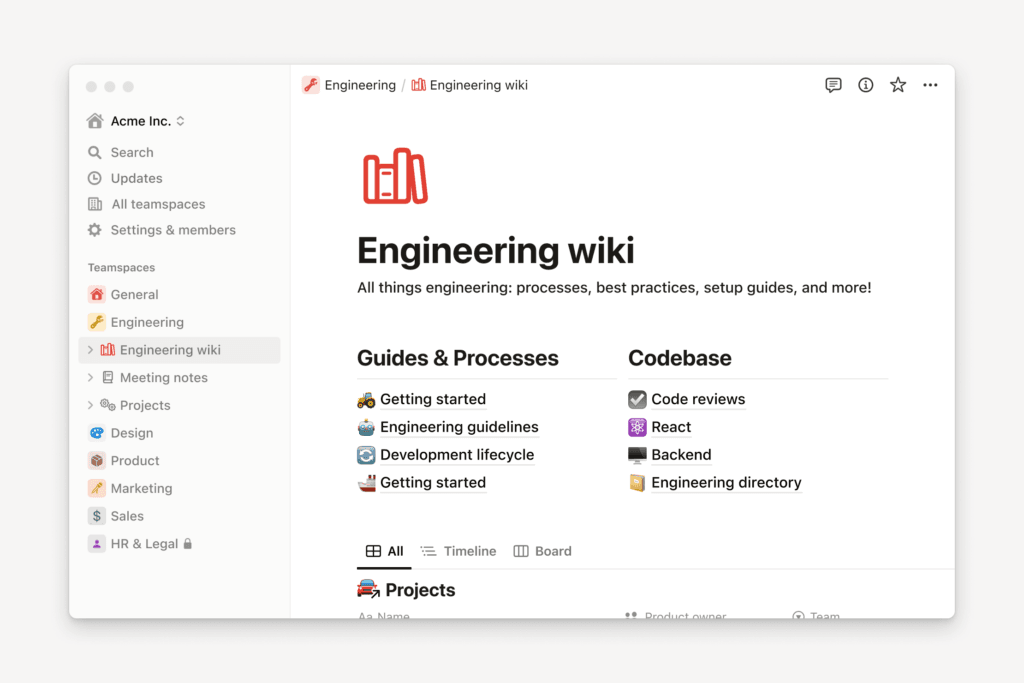
Getting Started with Notion
Now, I know what you’re thinking – “This sounds brilliant, but is it difficult to set up?” Fear not, dear reader. Getting started with Notion is easier than brewing a proper cuppa.
First, hop over to Notion’s website and create an account. Once you’re in, you’ll be greeted by your first page. This is your blank slate, your tabula rasa. Start by typing “/”, and you’ll see a menu of blocks you can add – text, headings, to-do lists, and more.
The key to understanding Notion is grasping its block-based structure. Everything in Notion is a block that you can move, nest, and customise. It’s like playing with digital building blocks – simple enough for a child, yet powerful enough for the most complex projects.
If you’re migrating from other tools, Notion’s got you covered. You can import data from Evernote, Asana, Trello, and many others. It’s like having a universal translator for your digital life.
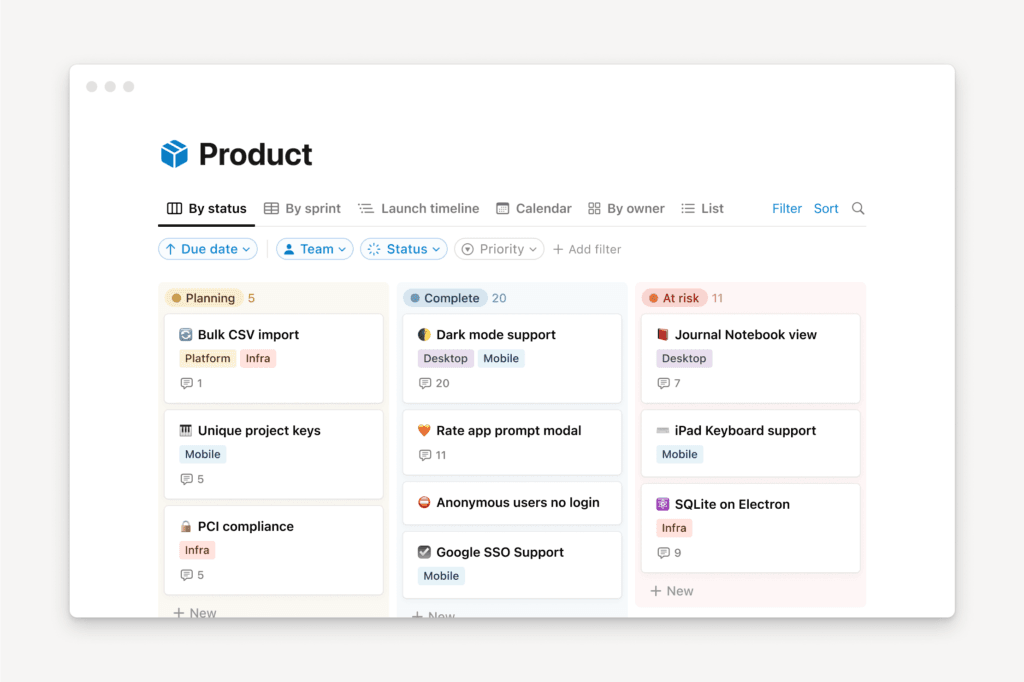
Advanced Notion Techniques
Once you’ve got the basics down, it’s time to level up your Notion game:
- Templates: Why reinvent the wheel? Notion offers a plethora of templates for everything from habit tracking to product roadmaps. You can also create your own to streamline repetitive tasks.
- Mastering Databases: The real power of Notion lies in its databases. Learn to create relations between databases, and you’ll have a interconnected web of information at your fingertips.
- Automations and Integrations: Notion plays well with others. Use tools like Zapier to automate workflows, or integrate with your favourite apps using Notion’s API.
- Notion AI: The latest feather in Notion’s cap is its AI capabilities. From summarising text to generating ideas, Notion AI is like having a personal assistant right in your workspace.
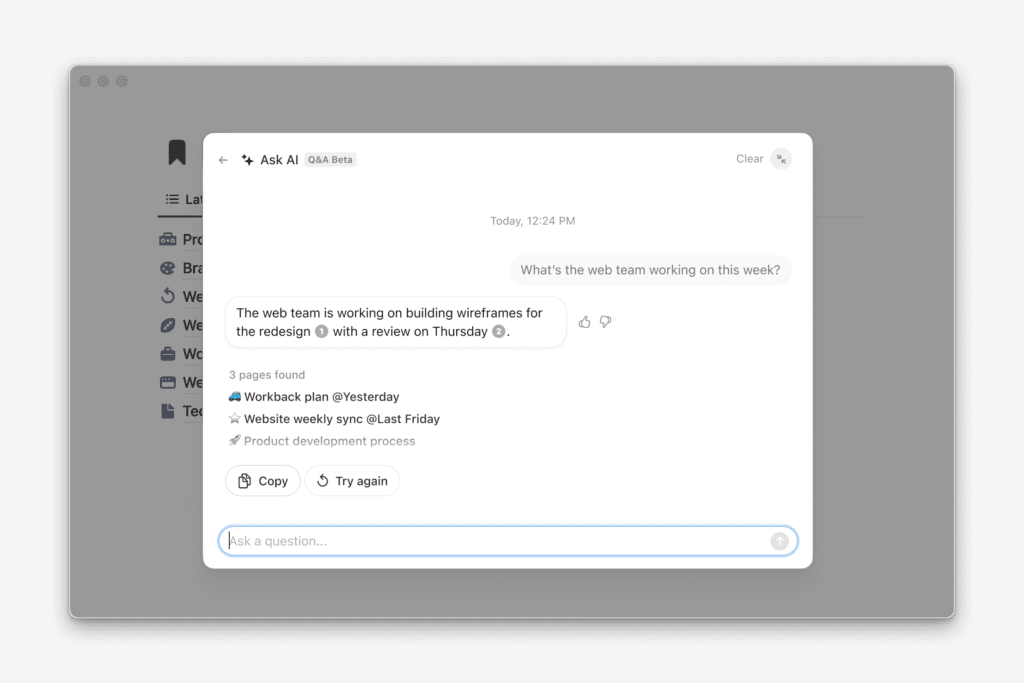
Notion for Personal Use
In my personal life, Notion has been a godsend. I use it for everything from tracking my fitness goals to planning my next holiday. Here are some ways you can use Notion in your personal life:
- Personal Goal Tracking: I’ve set up a database to track my goals, breaking them down into actionable steps and monitoring my progress.
- Note-Taking and Study Management: As a lifelong learner, I use Notion to organise my study materials, create flashcards, and write book summaries.
- Project Planning: Whether it’s a home renovation or planning a wedding, Notion helps me keep all the details organised and accessible.
- Habit Tracking: I’ve created a simple habit tracker that keeps me accountable for my daily routines.
Notion for Teams and Businesses
In the professional sphere, Notion truly shines. It’s like having a virtual office where every piece of information has its place:
- Centralised Knowledge Management: Create a company wiki where all your important documents, processes, and information live.
- Project and Task Management: From agile sprints to long-term strategic initiatives, Notion can handle it all.
- Meeting Notes and Action Items: Say goodbye to lost notes and forgotten action items. Notion keeps everything in one place, easily accessible and assignable.
- Onboarding and HR Processes: Create comprehensive onboarding guides and HR processes that ensure consistency and efficiency.
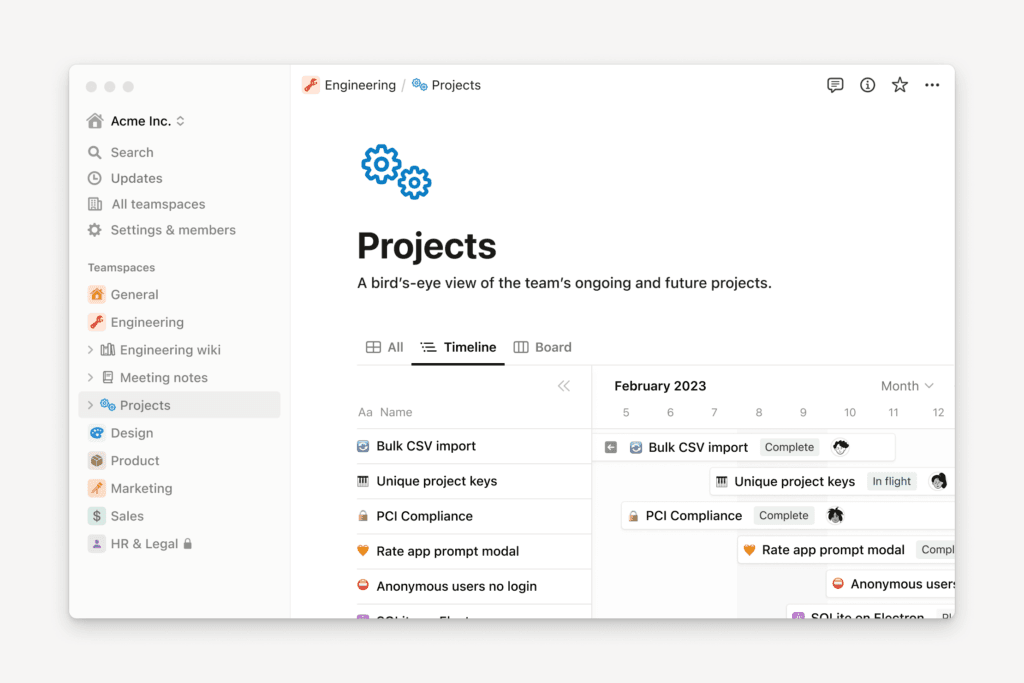
Notion vs. Competitors
Now, you might be wondering, “How does Notion stack up against other productivity tools?” While tools like Evernote excel at note-taking and Asana at project management, Notion’s strength lies in its versatility.
Notion’s unique advantage is its all-in-one nature. Instead of switching between multiple apps, you have everything in one place. This integration can lead to significant time savings and improved information flow.
However, it’s worth noting that Notion’s flexibility can be overwhelming for some. If you prefer a more structured, out-of-the-box solution, you might find tools like Trello or Monday.com more to your liking.
Tips for Maximising Notion’s Potential
To truly harness the power of Notion, consider these tips:
- Organise with Intent: Take time to structure your Notion workspace thoughtfully. A little planning goes a long way.
- Learn Keyboard Shortcuts: Notion has a wealth of keyboard shortcuts that can significantly speed up your workflow.
- Explore Community Templates: The Notion community is vibrant and generous. Explore community-created templates for inspiration and efficiency.
- Regular Reviews: Schedule regular reviews of your Notion setup. As your needs evolve, so should your workspace.
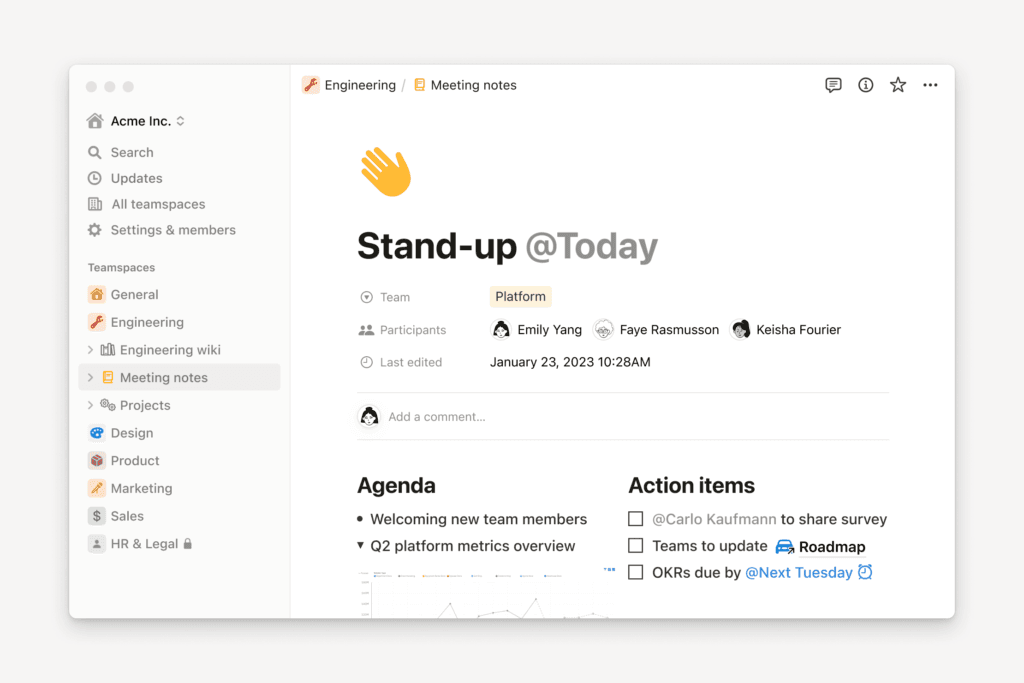
Conclusion
In the ever-evolving landscape of productivity tools, Notion stands out as a versatile, powerful solution for both personal and professional use. Its ability to adapt to various workflows, combined with robust features and ongoing innovations like Notion AI, makes it a top contender for anyone looking to streamline their digital life in 2024.
Whether you’re a student juggling assignments, a professional managing complex projects, or a team looking to improve collaboration, Notion offers a flexible, intuitive platform to organise your work and boost your productivity.
So, why not give it a go? Start small, experiment with different setups, and watch as Notion transforms the way you work and think. Remember, the key to productivity isn’t just about working harder – it’s about working smarter. And with Notion, you’ve got a powerful ally in your quest for peak efficiency.
Ready to revolutionise your productivity? Dive into Notion today and experience the future of digital workspaces. Your perfectly organised, highly productive future self will thank you!
Avi is a researcher educated at the University of Cambridge, specialising in the intersection of AI Ethics and International Law. Recognised by the United Nations for his work on autonomous systems, he translates technical complexity into actionable global policy. His research provides a strategic bridge between machine learning architecture and international governance.