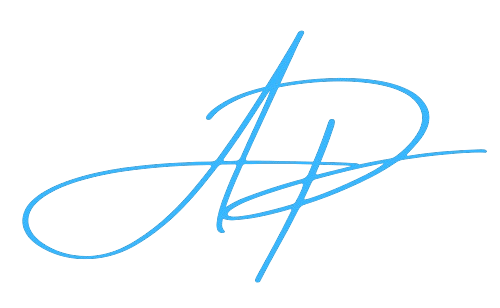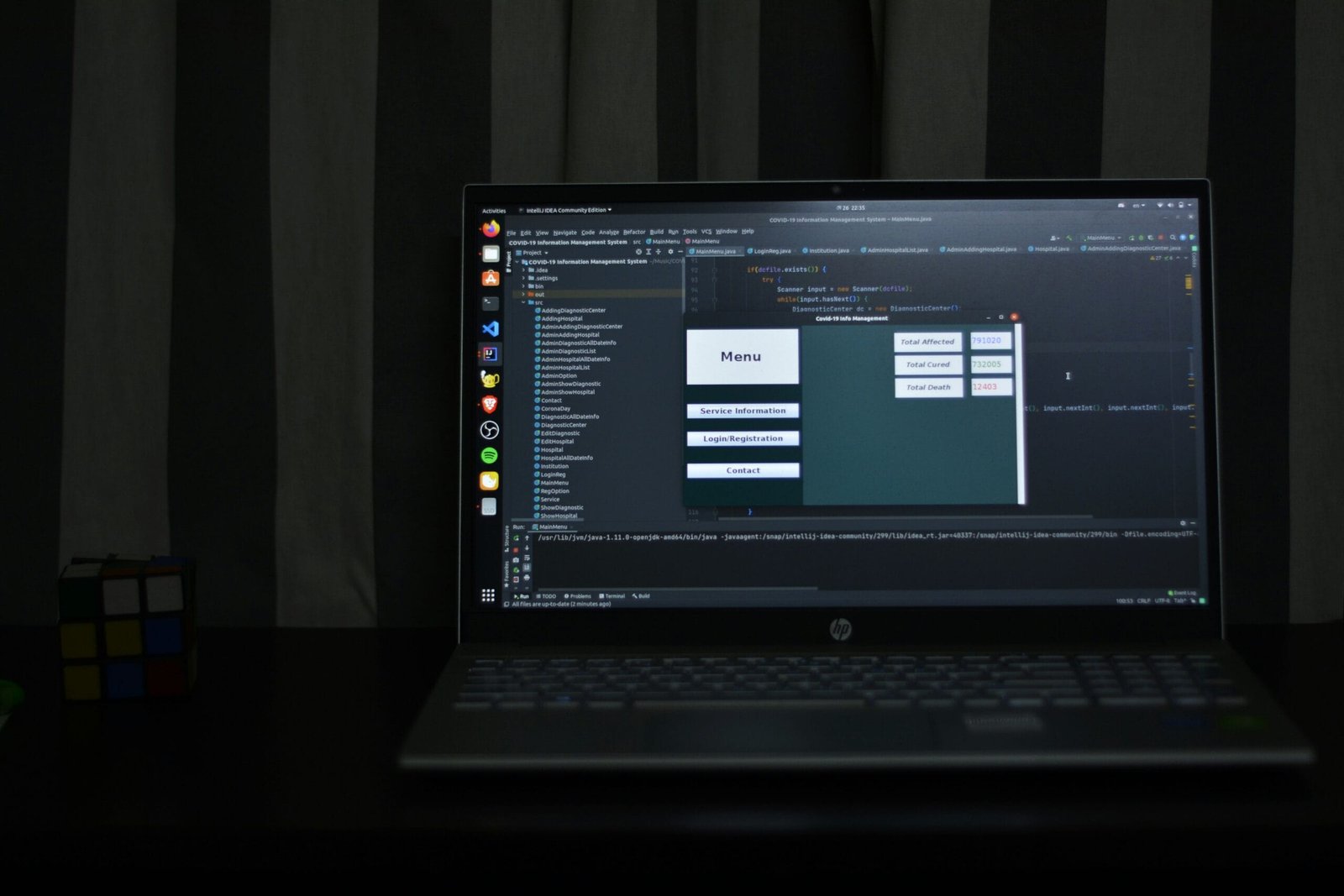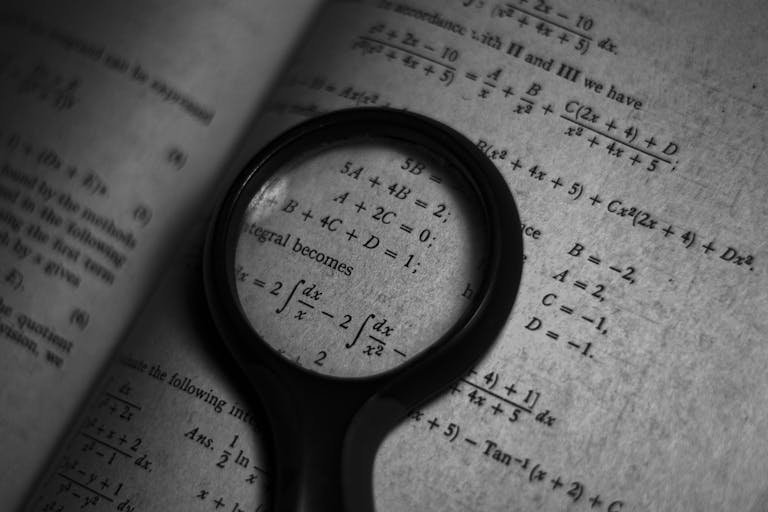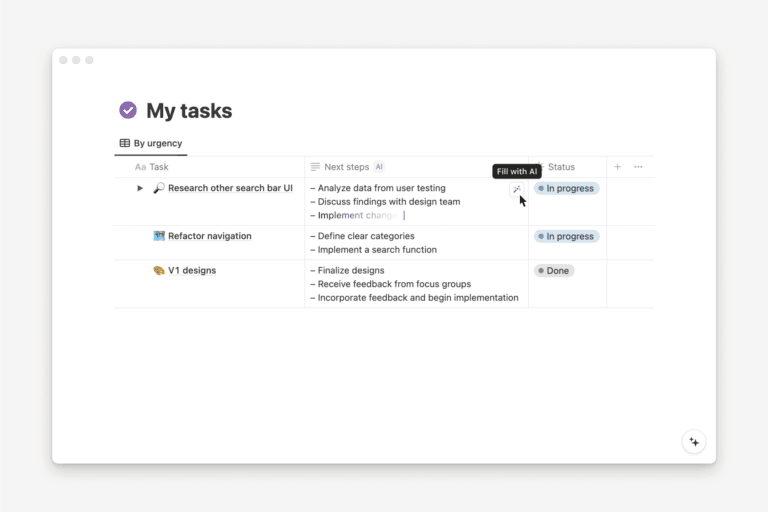Mastering Project Management in Notion: A Comprehensive Guide
Introduction to Project Management in Notion
Project management is a crucial discipline that encompasses the planning, execution, and monitoring of specific projects with the aim of achieving desired outcomes. It involves a series of processes that help define project goals, allocate resources, manage timelines, and ensure effective communication among team members. With the rise of digital tools, managing projects has become significantly easier, allowing teams to navigate the complexities of modern workflows.
Notion stands out as a versatile project management tool that effectively combines knowledge management and collaboration features within a single platform. Its flexible workspace allows users to create tailored solutions that suit their unique project needs. Whether one is managing a small team or coordinating large projects across multiple departments, Notion offers functionalities that enhance task tracking and streamline processes. By using databases, to-do lists, and kanban boards, teams can efficiently monitor project progress in real-time.
One of the most notable advantages of utilizing Notion for project management is its emphasis on collaboration. The platform allows team members to comment, share insights, and provide updates all in one place, fostering a culture of open communication. This seamless interaction reduces the chances of misunderstandings, ensuring that everyone is aligned toward the same project objectives. Furthermore, Notion’s ability to integrate with other tools and applications broadens its functionality, making it a central hub for all project-related activities.
Additionally, Notion provides robust timeline management capabilities that enable users to visualize project milestones and deadlines effectively. Gantt charts and calendar views assist project managers in spotting potential bottlenecks and adjusting plans accordingly. Ultimately, understanding and implementing project management principles in Notion equips teams with the means to drive successful project outcomes efficiently and cohesively.
Getting Started with Notion for Project Management
To effectively utilize Notion for project management, one must first establish a well-organized workspace. Begin by creating a new workspace specifically for your projects. This acts as a central hub where all project-related information is compiled, ensuring clarity and accessibility. Within this workspace, users have the flexibility to design a layout that best meets their unique project requirements.
Next, setting up databases is crucial for effective task management. Notion allows users to create various databases tailored to specific aspects of a project, such as tasks, timelines, and collaborators. For task management, create a task database that includes essential details like task names, status, due dates, and assignees. This structured approach not only enhances workflow but also provides a clear overview of progress, allowing for timely updates and adjustments.
In addition to task management, establishing a timeline database is essential for tracking project milestones. This can help visualize the sequence of activities and deadlines without overcrowding your workspace. The timeline feature in Notion allows users to plot project phases and deadlines clearly, aiding in keeping the team aligned with the project goals.
Customizing views is another important aspect of setting up Notion for project management. Notion offers multiple ways to view your data, including tables, boards, and calendars. Choose the view that best fits your team’s needs, enabling quick access to the information relevant to each stakeholder. Organizing information efficiently empowers users to maintain focus on priority tasks while ensuring no critical details are overlooked.
By following these steps, users can create a robust project management system within Notion that adapts to their specific needs and enhances overall productivity.
Advanced Features and Best Practices
Notion has emerged as a powerful project management tool that offers a plethora of advanced features designed to enhance efficiency and organization. One of the standout aspects of Notion is its capability to integrate with various external tools, facilitating a seamless workflow. Whether you need to connect Notion with calendars, task managers, or communication platforms, its integration options allow users to centralize their project management efforts in one application. Utilizing APIs and integration plugins can streamline the management process, allowing real-time updates across platforms for better project tracking.
Another significant feature is automation. Users can leverage built-in automations or external tools like Zapier to reduce manual tasks. For instance, setting up automated notifications for deadlines, or syncing tasks across different platforms helps maintain a real-time overview of ongoing projects. These automations can save time and ensure that project deadlines remain front-of-mind for all team members, which is essential for meeting deliverables.
Templates in Notion are also crucial for maximizing project management efficiency. Notion offers a wide range of customizable templates tailored for various project types. Adopting templates can expedite the project setup process and ensure consistency across different projects. Furthermore, these templates can be adapted to suit unique team workflows, ensuring that all necessary information is easily accessible.
Best practices for using Notion effectively include maintaining a clean and organized workspace. Establish clear naming conventions and categorize pages appropriately. Regularly updating and archiving old projects can prevent clutter and enhance usability. Encouraging team collaboration is vital; therefore, utilize Notion’s commenting and sharing features to foster communication among team members. For those looking for further enhancement of their project management experience, consider exploring advanced project management templates available within the Notion community.
Common Mistakes to Avoid
When engaging in project management within Notion, users often fall prey to several common mistakes that can significantly hinder their productivity and project effectiveness. One prevalent pitfall is the failure to establish a clear hierarchy and organization of information. Without a structured system, users may struggle to locate essential documents or tasks, ultimately leading to missed deadlines and chaotic project tracking. To mitigate this issue, it is advisable to create a clear outline of your projects, utilizing Notion’s database features to categorize tasks, deadlines, and responsible parties efficiently.
Another common mistake is neglecting to leverage Notion’s collaboration features. Many users may work in silos, which can impede communication and transparency. To foster better teamwork, it is crucial to encourage team members to utilize comment sections and tag relevant participants in tasks. This practice not only streamlines communication but also fosters a culture of collaboration that can enhance project outcomes.
In addition, users frequently underestimate the importance of regular updates and reviews. A lack of consistent check-ins can lead to stagnation, where project progress becomes unclear. To counteract this, integrate regular project reviews into your workflow. By scheduling weekly or bi-weekly meetings, team members can discuss their progress, challenges, and any necessary adjustments, ensuring smooth project management.
Lastly, one must avoid the trap of overcomplicating workflows. It is tempting to explore all the available functionalities in Notion, but this can lead to confusion. Simplicity is key; focus on essential templates and features that serve your project needs without overwhelming your team. By being mindful of these common mistakes, users can harness the full potential of Notion as a project management tool.
Conclusion
In conclusion, understanding and avoiding common pitfalls can significantly enhance your project management experience in Notion. By establishing clear organization, fostering collaboration, conducting regular progress reviews, and maintaining simplicity in your workflows, you can optimize your projects effectively. Notion offers robust features that, when utilized correctly, can transform your project management capabilities. We invite readers to share their experiences, ask questions, or provide feedback in the comments below, enriching our collective understanding of using Notion for project management.
Avi is a researcher educated at the University of Cambridge, specialising in the intersection of AI Ethics and International Law. Recognised by the United Nations for his work on autonomous systems, he translates technical complexity into actionable global policy. His research provides a strategic bridge between machine learning architecture and international governance.