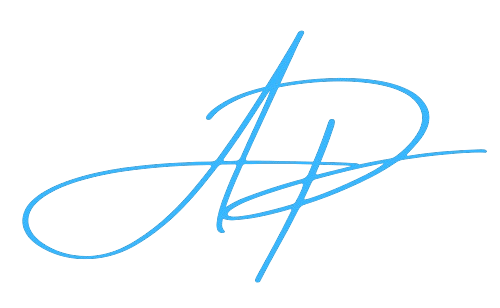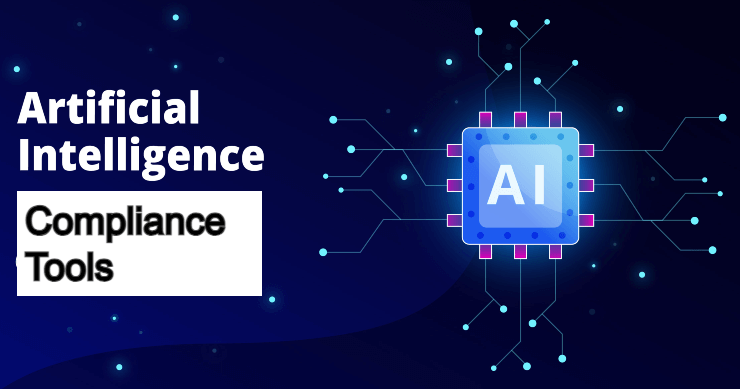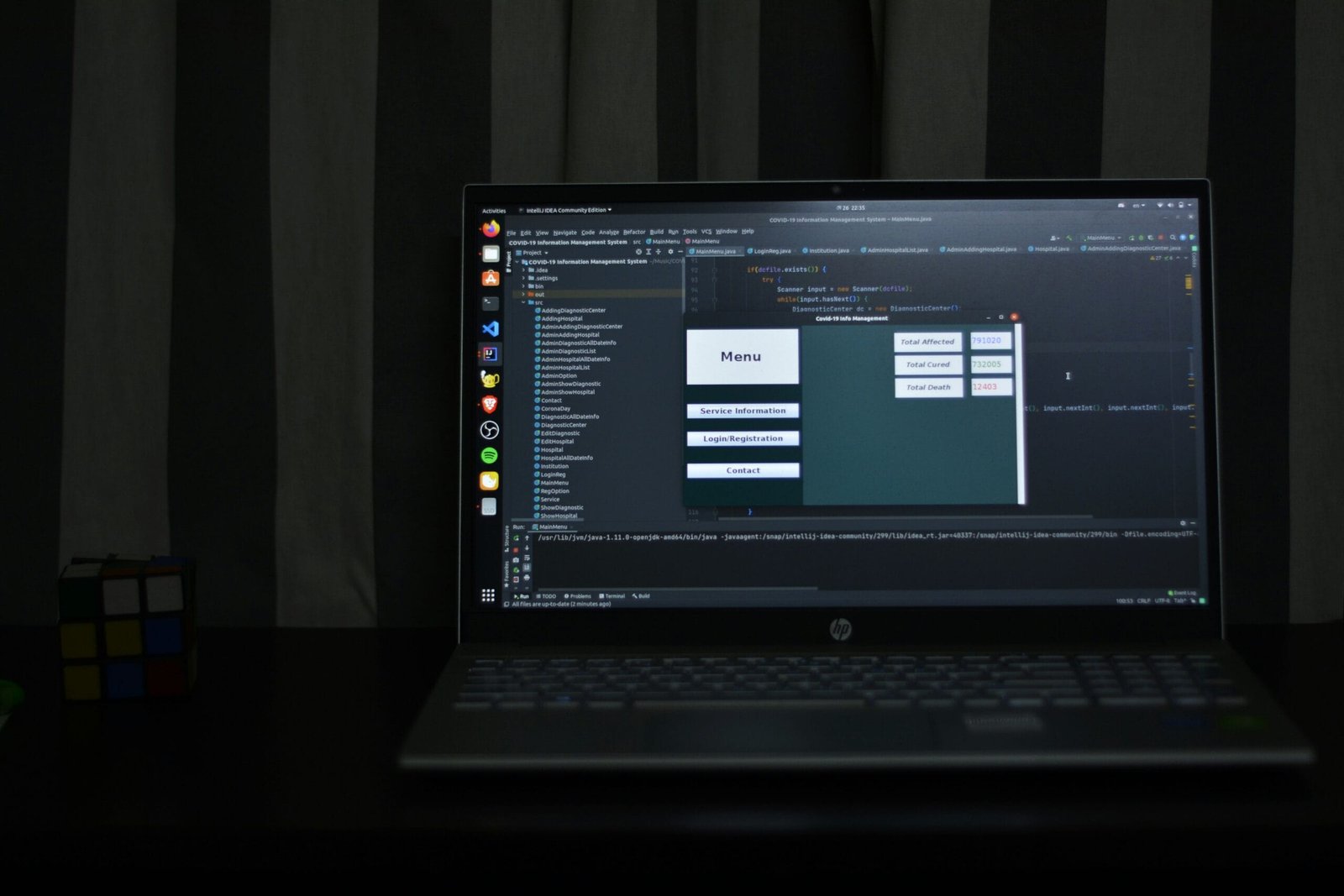Building Your Personal Knowledge Management System in Notion
Introduction to Knowledge Management
Knowledge management (KM) refers to the systematic process of creating, sharing, using, and managing the knowledge and information of an organization or individual. In today’s fast-paced, information-driven world, its importance cannot be overstated. The exponential growth of data presents both opportunities and challenges; individuals and businesses must find effective ways to harness this information to enhance productivity and decision-making processes. Knowledge management serves as a strategic approach to navigate through the vast sea of information, ensuring that valuable insights are captured and made accessible when needed.
The growing trend of knowledge management has been observed not only in large enterprises but also among individuals seeking to maintain efficiency in their daily lives. With the increasing complexity of tasks and the abundance of resources available, the ability to manage knowledge effectively has become critical. Common challenges include information overload, where individuals struggle to process and filter the vast amounts of data they encounter, and inefficient data retrieval, which can lead to lost time and decreased productivity. Effective KM offers solutions to address these issues, creating structured frameworks that facilitate easy access to relevant knowledge.
Notion, a versatile productivity tool, stands out as an effective system for managing personal knowledge. It integrates various functionalities, enabling users to create a customized workspace for organizing thoughts, tasks, and data. By employing templates, databases, and collaborative features, individuals can develop a personal knowledge management system that adapts to their needs and promotes efficient information handling. In the subsequent sections, we will explore how Notion can be utilized to build this indispensable system effectively, helping to streamline knowledge management in our everyday lives.
Why Notion is the Perfect Tool for Knowledge Management
Notion has garnered acclaim as an exceptional platform for personal knowledge management due to its multifaceted functionality and user-centric design. One of its standout features is its flexibility, allowing users to tailor the environment to their specific needs. With Notion, individuals can create and manage databases, curate notes, develop wikis, and organize task management systems all in one cohesive workspace. This integration fosters an efficient workflow, enhancing productivity and knowledge retention.
At the core of Notion’s capabilities are databases that enable users to categorize and retrieve information effortlessly. Whether it involves maintaining a reading list, tracking research, or managing projects, databases can be customized to sort and visualize data in diverse ways. The ability to create relational databases adds another layer of depth, allowing users to interconnect information across different pages, enhancing the overall ecosystem of knowledge within the tool.
Notion also offers robust note-taking functionalities, which transform the way we document ideas and insights. The wiki feature encourages collaborative knowledge sharing, making it particularly beneficial for teams and individuals alike. By allowing the creation of interconnected pages, users can construct an expansive repository of information that is easy to navigate and update over time.
Furthermore, task management capabilities provide an all-in-one solution for planning and execution. Users can assign tasks, set deadlines, and monitor their progress, ensuring that knowledge acquired can be applied effectively through actionable insights. The versatility of Notion extends into personal settings as well, making it suitable for managing anything from household projects to academic pursuits.
These multifarious functionalities demonstrate why Notion stands out as a prime tool for establishing a personalized knowledge management system. Its unique features cater to a broad range of applications, enabling users to create a dynamic, organized, and interconnected space that ultimately supports their pursuit of knowledge.
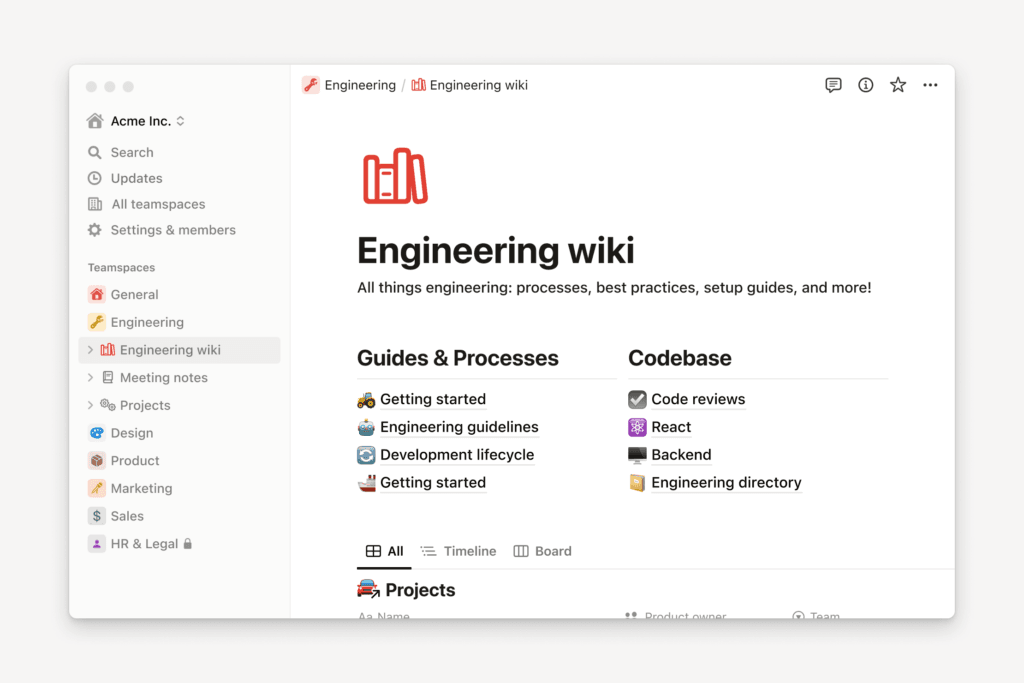
Identifying Your Knowledge Needs
Understanding your personal knowledge management needs is the first step in creating an effective system within Notion. Start by assessing the information you currently possess and how you interact with it. Consider the areas of expertise or interests that require ongoing learning and information sharing. Reflect on your current storage methods, whether they are digital, physical, or scattered across various platforms. Take note of how easily you can access this information, and assess if it meets your requirements.
Next, identify the gaps in your knowledge that may hinder your personal and professional development. For instance, you might find that while you have extensive resources on certain topics, there are significant deficiencies in other areas that are equally important, such as emerging trends in your field or skills that may enhance your career prospects. By prioritizing these knowledge gaps, you can better align your Notion system to fill those voids effectively.
Furthermore, consider how often you reference or utilize the stored information. This will guide you in determining the types of content that should be prioritized in your database. Perhaps you heavily utilize articles, videos, or notes; each format will require a tailored organization strategy within your Notion workspace. Create categories that resonate with your workflow, ensuring that when you access Notion, your knowledge is structured in a way that promotes efficient retrieval and integration into your daily tasks.
In this reflective process, aim to hone in on the specific types of knowledge that are particularly beneficial to you. Conducting a comprehensive audit of your existing knowledge base will ultimately empower you to establish a Notion system that is not only personalized but also conducive to continuous learning and improvement.
Creating a Notion Workspace from Scratch
Setting up a Notion workspace is an essential first step in building an effective Personal Knowledge Management (PKM) system. To begin, one must create an account on Notion’s website. This process is straightforward; simply visit the Notion homepage, click on the “Sign Up” button, and follow the prompts. Users have the option to sign up with an email address or utilize existing Google or Apple accounts for quicker access. After confirming your email, you’ll gain entry to your new workspace.
Once registered, it is advisable to familiarize oneself with the Notion interface. The main dashboard serves as the hub for your knowledge management activities. To create the foundation of your PKM system, the next step involves setting up basic pages. Start with an overview page that outlines the purpose of your workspace, followed by crucial categories such as Notes, Tasks, Projects, and Resources. These categories will serve as the backbone of your knowledge management system, ensuring easy retrieval of information.
To further enhance organization, it is beneficial to incorporate subpages within each main category. For example, under the Notes category, you can add subpages for various subjects or topics, which will streamline the finding process. Moreover, using templates offered by Notion can save time and provide users with predefined layouts designed for specific purposes, such as meeting notes or project planning.
Organizing your Notion workspace logically will make it more intuitive and user-friendly. Consider using tags, links, and comments to improve navigation and allow for quick access to related content. With a well-structured workspace, you will foster a conducive environment for learning and knowledge retention, guiding you toward successfully implementing an efficient Personal Knowledge Management system.
Creating Databases for Structured Knowledge
Notion provides an excellent platform for establishing a personal knowledge management system, particularly through the creation of custom databases. These databases can be tailored to suit various purposes, ensuring that information is organized in a manner that enhances accessibility and usefulness. Among the diverse types of databases you can create in Notion, project trackers, reading lists, and learning plans stand out as crucial components for effective knowledge management.
Project trackers are essential for monitoring the progress of ongoing tasks. You can design a project tracker database to include columns for project names, deadlines, statuses, and priority levels. By employing filters and sorting options, users can visualize their workflows conveniently, allowing them to focus on deadlines and project progress effectively. For example, a simple table format could help in distinguishing between completed projects and those still in progress, thereby lending clarity to your work.
Creating a reading list database presents another opportunity for structured knowledge. This database can feature fields for book titles, authors, genres, and reading statuses. Categorizing your reading materials allows for quick retrieval of information about what you have read, what you intend to read next, and recommendations based on specific themes. Utilizing Notion’s rich text features, you can also add summaries or personal reflections that complement your reading, enriching your learning experience.
Lastly, a learning plan database can serve as a structured framework for acquiring new knowledge. This database could include subjects, resources, learning stages, and deadlines for completion. By organizing your educational goals, you can maintain visibility over your progress and stay accountable to your learning objectives. Incorporating templates or shared learning plans from the Notion community can also streamline the setup process, making it easier to develop a system that caters to your specific needs.
Incorporating Notes and Documents
Effective note-taking is a cornerstone of any personal knowledge management system, and Notion offers versatile tools to streamline this process. Various note-taking methods, such as bullet journaling and the Cornell method, can be incorporated within Notion’s flexible framework. Bullet journaling allows users to create a visual representation of their tasks and notes, encouraging creativity and personalization. This approach can be easily replicated in Notion through customizable templates and databases, enabling users to track their thoughts and ideas in an organized manner.
The Cornell method, on the other hand, emphasizes structured note-taking by dividing the page into sections for cues, notes, and summaries. In Notion, users can create separate blocks for each segment, making it simple to keep insights and questions well-defined. This organized structure promotes better retention and easy review, especially when integrating additional resources or documents.
Integrating documents and resources into your knowledge management system is equally important. Notion allows users to embed files, link to external resources, or even create databases of relevant materials. By tagging important notes and documents, users can establish connections between disparate pieces of information, making it easier to locate materials in the future. Utilizing Notion’s linking capabilities to connect related notes enhances the functionality of your personal knowledge management system.
For optimal organization, consider establishing a consistent tagging system that encompasses themes, subjects, or projects. This practice not only makes retrieval effortless but also fosters an interconnected web of knowledge. By strategically integrating different note-taking methods and resources, users can cultivate a dynamic personal knowledge management system in Notion that grows and evolves with their needs.
Tracking Your Learning and Progress
To effectively utilize Notion for tracking personal growth and learning endeavors, it is essential to establish a structured approach. This involves creating dedicated databases or pages within Notion that cater to different aspects of your learning journey. Start by setting up a page specifically for logging your acquired knowledge. This can include notes from books, articles, online courses, or any other learning resources. Each entry should detail the source of the information, the date you learned it, and a brief summary or key takeaways. Such systematic logging not only aids in retention but also serves as a valuable reference for future discussions or projects.
Next, setting specific learning goals is crucial for maintaining direction. Use Notion to outline both short-term and long-term objectives. Short-term goals might include mastering a new skill or completing a specific course, while long-term goals could involve achieving proficiency in a subject area or obtaining a certification. Integrating a timeline or deadlines alongside these goals can further enhance accountability, allowing for measurable progress tracking. Utilize checkboxes or progress bars within Notion to visualize your advancement towards these goals.
Reflecting on progress is a significant yet often overlooked aspect of personal knowledge management. Notion can facilitate regular reviews through scheduled reflections where you assess your learning experiences and outcomes. Create a recurring task for weekly or monthly reflections to evaluate what went well and identify areas for improvement. These review sessions can help update your knowledge management system, ensuring that it remains relevant and aligned with your evolving goals. Tracking learning and progress in Notion can cultivate a habit of continuous improvement, making your personal knowledge management system a dynamic tool for growth.
Common Mistakes to Avoid
When building a Personal Knowledge Management (PKM) system in Notion, users often face several pitfalls that can impede the effectiveness of their system. One significant mistake is overcomplicating the structure of the database. While Notion offers a myriad of features, it is crucial to maintain simplicity. A convoluted setup can lead to confusion and hinder user interaction. Instead, aim for a well-organized structure that is intuitive and directly aligned with your workflow.
Another common misstep is the failure to regularly update content. Relying on outdated information can undermine the purpose of a PKM system, which is to provide reliable, current knowledge. To keep the knowledge management system relevant, establish a routine for reviewing and updating content. This practice ensures that the information stored in your Notion workspace remains accurate and valuable, and enhances the overall user experience.
Additionally, neglecting to back up critical information is a risk that cannot be ignored. Relying solely on Notion’s cloud service without any external backups can lead to potential data loss. It is recommended to regularly export your knowledge database to ensure that important information is preserved, even in unforeseen circumstances. This precaution not only protects your work but also provides peace of mind, allowing you to focus on developing your PKM system without fear of losing valuable data.
By being aware of these common mistakes—overcomplicating the structure, failing to update content, and neglecting backups—users can create a more efficient and streamlined knowledge management system in Notion. Addressing these issues proactively fosters a productive environment where valuable knowledge can thrive without unnecessary barriers.
Conclusion
In today’s fast-paced information landscape, the ability to manage personal knowledge efficiently has become increasingly important. Throughout this blog post, we explored the various aspects of building a Personal Knowledge Management (PKM) system using Notion. This highly flexible and customizable tool enables individuals to capture, organize, and retrieve knowledge effectively, thereby enhancing personal productivity and learning experiences.
A well-constructed PKM system is not just a repository of information; it is a dynamic framework that empowers users to connect ideas, track learning progress, and reflect on their knowledge. By integrating tasks, notes, and resources into a cohesive structure, individuals can foster a deeper understanding of their subjects of interest and improve their ability to apply knowledge in real-life situations.
As I have discussed, the process of creating a PKM system in Notion involves several steps, including the identification of key knowledge areas, the use of templates, and the regular updating of your database. These practices not only streamline information retrieval but also promote lifelong learning and personal growth. The transformative potential of such a system can be significant, as it encourages a proactive approach to knowledge acquisition and management.
Now that you are equipped with the knowledge to get started, I encourage you to take action. Begin building your own personal knowledge management system in Notion today. Experiment with various features and adapt the system to suit your unique needs and preferences. Your insights and experiences can provide valuable guidance to others on this journey. I invite you to share your thoughts in the comments section below, as well as any tips or challenges you faced while developing your PKM system. Together, we can support one another in harnessing the power of knowledge management effectively.
Avi is a researcher educated at the University of Cambridge, specialising in the intersection of AI Ethics and International Law. Recognised by the United Nations for his work on autonomous systems, he translates technical complexity into actionable global policy. His research provides a strategic bridge between machine learning architecture and international governance.